Best Anonymous Texting Apps have become increasingly popular as people are becoming more aware of the importance of privacy in communication.
With the rise of online threats and privacy concerns, anonymous texting apps provide a secure way to communicate without compromising personal information.
These apps allow users to send messages without revealing their identities, making it difficult for third parties to access private conversations.
In this blog post, we will explore the top 10 Best Anonymous Texting Apps that provide enhanced privacy and security features and compare their features and pricing.
We will also provide an overview of the benefits of anonymous texting apps and factors to consider when choosing the right app for your needs.
What Are Anonymous Texting Apps?
Anonymous texting apps are mobile applications that enable users to send messages without revealing their identities. They provide a secure way to communicate, ensuring that personal information is not exposed to third parties.
These apps work by encrypting messages between the sender and the recipient, ensuring that the content of the messages remains private. Users can choose to remain anonymous by using a username or a temporary phone number and can also send messages that self-destruct after a certain period.
The key features of the Best Anonymous Texting Apps include end-to-end encryption, secure message delivery, and the ability to remain anonymous while sending messages. Some apps also offer additional features such as anonymous group chat, timed messages, and the ability to send media files securely.
One of the primary benefits of anonymous texting apps is their enhanced privacy and security. Users can communicate without worrying about their messages being intercepted or their identities being exposed.
This is particularly useful for people who need to communicate sensitive information, such as whistleblowers or journalists.
In summary, anonymous texting apps are mobile applications that enable users to send messages securely and privately without revealing their identities.
They provide a range of features to enhance privacy and security, making them an excellent option for those who value online privacy.
Benefits of Using Anonymous Texting Apps
Anonymous texting apps offer a range of benefits to users who value privacy and security. Here are some of the key benefits of using the Best Anonymous Texting Apps:
1. Enhanced Privacy and Security
One of the primary benefits of anonymous texting apps is their enhanced privacy and security. Using these apps, users can communicate without worrying about their messages being intercepted or their identities being exposed. The apps use end-to-end encryption to ensure that messages are protected from prying eyes, and users can choose to remain anonymous by using a temporary phone number or a username.
2. Protection from Online Threats
Another benefit of anonymous texting apps is that they offer protection from online threats such as phishing attacks and malware.
These apps are designed to protect users from spam messages and unwanted calls, often used to spread malware or obtain personal information. By using these apps, users can communicate with others without having to worry about these types of threats.
3. Free from Spam Messages and Unwanted Calls
Anonymous texting apps are also beneficial because they are free from spam messages and unwanted calls.
Users can choose to block unwanted contacts or messages and report any spam messages they receive. This means that users can communicate without worrying about unwanted messages or calls interrupting their conversations.
4. Ability to Communicate with People Without Sharing Personal Information
Finally, anonymous texting apps allow users to communicate with others without having to share their personal information. This is particularly useful for people who value their privacy or who need to communicate sensitive information.
Using a temporary phone number or a username, users can communicate with others without revealing their real identities.
Anonymous texting apps offer a range of benefits to users who value privacy and security. These apps provide enhanced privacy and security, protection from online threats, freedom from spam messages and unwanted calls, and the ability to communicate with others without sharing personal information.
If you are looking for a way to communicate securely and privately, anonymous texting apps are an excellent option.
Top 10 Best Anonymous Texting Apps
1. Signal
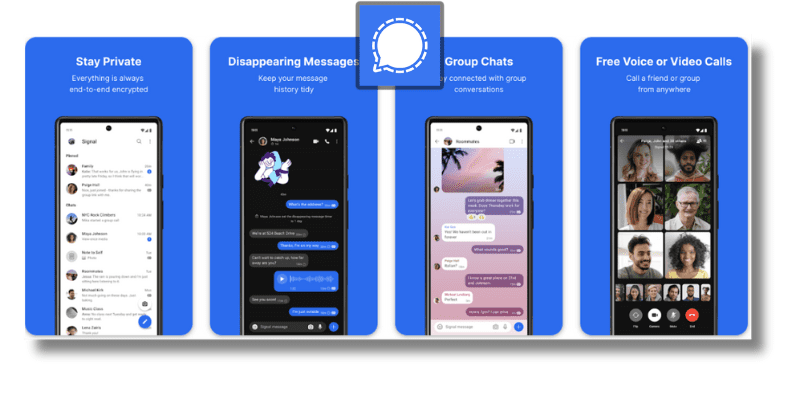
Signal is one of the most popular anonymous texting apps available in the market. Here are some of its features, benefits, and drawbacks that you need to know before deciding to use it:
Signal Features:
- End-to-end encryption for all messages and calls
- Ability to send and receive text messages, voice notes, and multimedia messages
- Group messaging with up to 1000 participants
- Ability to make voice and video calls
- Support for disappearing messages
- Ability to verify the identity of your contacts
How to Use Signal:
- Download the Signal app on your device
- Register your phone number
- Verify your phone number with a one-time code
- Create a username and add a profile picture (optional)
- Start a chat with a contact or a group
- Begin sending messages or making calls
Advantages of Signal:
- Offers high-level security and privacy features
- Open-source, meaning security experts can audit it
- Simple and easy-to-use interface
- Compatible with both iOS and Android devices
- Offers a desktop version for easy use on your computer
User Reviews and Ratings:
Signal has received positive reviews from users worldwide, with an average rating of 4.6 out of 5 on both the Apple App Store and Google Play Store. Many users praise its security and privacy features, ease of use, and reliability.
Pros:
- Provides a high level of security and privacy
- Easy-to-use interface
- Offers a desktop version
- Free to use
Cons:
- Limited customization options
- Requires phone number verification
- No backup and restore options
- Can’t be used without an internet connection
2. Telegram
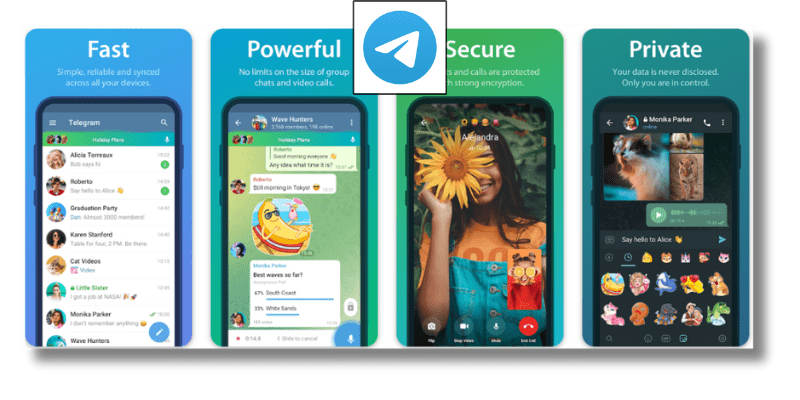
Telegram is a popular anonymous texting app that offers a range of features designed to enhance user privacy and security. Here are some of the key features of the app:
Features of Telegram:
- Secret Chats: One of Telegram’s main features is Secret Chats, which are encrypted conversations that can only be accessed on the device they were initiated on. Secret Chats also offer self-destructing messages that disappear after a set amount of time.
- Group Chats: Telegram supports group chats with up to 200,000 members, one of the largest group chat sizes available.
- Cloud Storage: Telegram offers cloud storage for files and media, making it easy to access and share large files with other users.
- Customization: Users can customize the app’s appearance with themes and backgrounds and create custom stickers and GIFs.
- Voice and Video Calls: Telegram offers voice and video calls and screen sharing during video calls.
How to use Telegram:
To use Telegram, simply download the app from the App Store or Google Play Store and create an account using your phone number. You can search for contacts using their phone number or username or join public groups and channels based on your interests.
Advantages of Telegram:
- Enhanced Privacy: Telegram offers end-to-end encryption for Secret Chats and also allows users to enable two-factor authentication for added security.
- Large Group Chats: With support for up to 200,000 members, Telegram is a great option for large groups.
- Cloud Storage: Telegram’s cloud storage makes sharing files and media with other users easy.
- Customization: Telegram allows users to customize the app’s appearance and create stickers and GIFs.
User reviews and ratings:
Telegram has a rating of 4.6 stars on the App Store and 4.4 stars on the Google Play Store. Users praise the app for its privacy features, large group chat sizes, and ease of use.
Pros:
- End-to-end encryption for Secret Chats
- Large group chat sizes
- Cloud storage for files and media
- Customization options
Cons:
- Voice and video call quality can be inconsistent
- Some users have reported issues with notifications not being delivered
3. WhatsApp
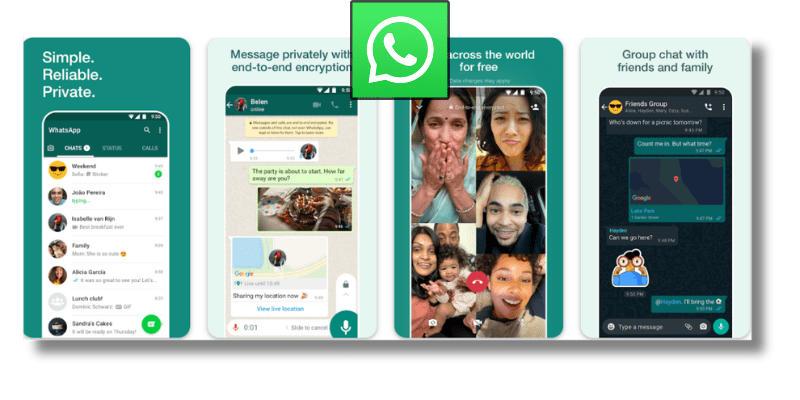
WhatsApp is one of the most widely used instant messaging apps, with over 2 billion active users worldwide. Here are some of its key features and benefits:
Features of WhatsApp
- Free messaging: WhatsApp allows users to send messages, voice recordings, and make calls for free over Wi-Fi or mobile data.
- Group chats: Users can create group chats with up to 256 members, making it easy to communicate with friends, family, and colleagues.
- Media sharing: WhatsApp supports sharing photos, videos, and documents up to 100MB in size.
- End-to-end encryption: All messages and calls on WhatsApp are encrypted, ensuring that only the sender and recipient can access them.
- Status updates: Users can share photos, videos, and text updates that disappear after 24 hours.
How to use WhatsApp
- Download and install WhatsApp from the app store on your device.
- Create a WhatsApp account using your phone number.
- Sync your contacts to find people you know on WhatsApp.
- Start chatting with your contacts or create a group chat.
Advantages of WhatsApp
- Easy to use: WhatsApp has a user-friendly interface and is simple to navigate.
- International messaging: Users can send messages to anyone worldwide for free, as long as they have an internet connection.
- Accessible on multiple devices: WhatsApp can be used on both mobile and desktop devices, making it easy to switch between devices.
- Voice and video call: WhatsApp allows users to make voice and video calls, making it easy to stay connected with friends and family.
User reviews and ratings
- WhatsApp has an average rating of 4.5 stars on both the App Store and Google Play Store.
- Users appreciate the app’s ease of use and the ability to connect with people from all over the world.
Pros:
- Free messaging and calling features.
- End-to-end encryption for secure communication.
- User-friendly interface.
Cons:
- It can only be used with a phone number.
- No option to delete sent messages on the recipient’s device.
- Limited customization options for chats.
4. Snapchat
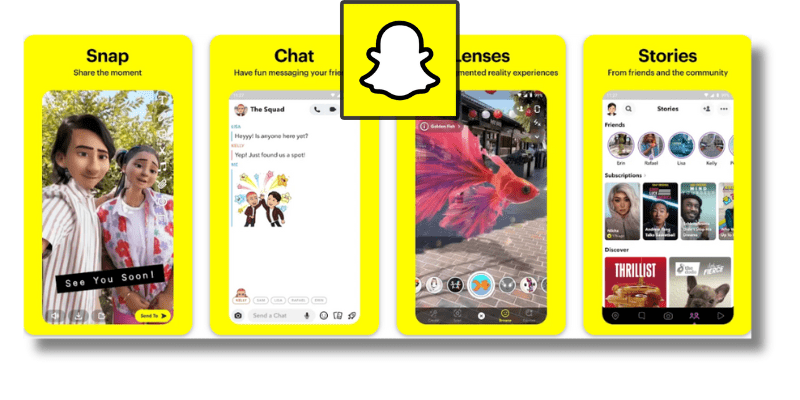
Snapchat is a popular social media app that allows users to share photos and videos with their friends and followers? The app has several features that make it unique and attractive to young people.
Features of Snapchat
- Snap Map: Allows users to see the location of their friends on a map
- Filters: Users can add various filters and effects to their snaps
- Stories: Users can share photos and videos that disappear after 24 hours
- Chat: Allows users to chat with their friends through text, photos, and videos
- Discover: Provides access to news and entertainment content from various publishers
How to use Snapchat
- Create an account and add friends
- Take photos or videos and add filters and effects
- Share snaps with friends or post them to your story
- Chat with friends through text, photos, and videos
Advantages of Snapchat
- Fun and creative way to share photos and videos with friends
- Snap Map allows users to see where their friends are and plan meetups
- Disappearing stories promote authenticity and encourage users to share more often
- The chat feature allows users to communicate with friends in a more personal way
User reviews and ratings
Snapchat has received mixed reviews from users? Some enjoy the app’s unique features and creative possibilities, while others criticize the app’s tendency to promote unrealistic beauty standards and the potential for cyberbullying.
Pros:
- Fun and creative way to share photos and videos with friends
- Unique features like Snap Map and filters
- Disappearing stories promote authenticity and encourage users to share more often
Cons:
- Potential for cyberbullying and inappropriate content
- Can promote unrealistic beauty standards
- Limited privacy controls
5. Threema
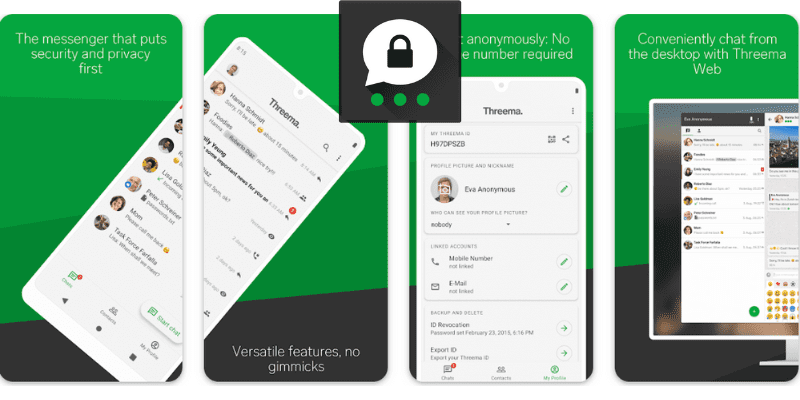
Threema is a secure messaging app known for its high level of privacy and security. Here are some of the features of Threema, as well as how to use it, its advantages, user reviews and ratings, and its pros and cons.
Features of Threema
- End-to-end encryption: Threema uses end-to-end encryption to ensure that only the sender and recipient of a message can read it. This means that even Threema itself can’t read your messages.
- Anonymous messaging: Threema doesn’t require you to provide your phone number or email address to use it, which makes it a good option for people who want to stay anonymous.
- Group chats: Threema allows you to create group chats with up to 256 people. You can also use emojis and send voice messages in group chats.
- File sharing: You can share files up to 20MB in size with Threema.
- Calls: Threema supports voice calls and video calls.
How to use Threema
- Download and install the Threema app on your phone.
- Open the app and create a Threema ID. You’ll be given a Threema ID that you can use to add friends and join groups.
- Add friends by entering their Threema ID or scanning their QR code. You can also join groups by entering your group ID or scanning your QR code.
- Start chatting and sharing files with your friends and groups.
Advantages of Threema
- High level of privacy and security: Threema is known for its strong encryption and commitment to user privacy.
- Anonymous messaging: Threema doesn’t require you to provide personal information, making it a good option for people who want to stay anonymous.
- Group chats: Threema allows you to create group chats with up to 256 people.
- Cross-platform compatibility: Threema works on both Android and iOS devices, as well as desktop computers.
User reviews and ratings
Threema has a rating of 4.6 stars on the Google Play Store and 4.7 stars on the App Store. Users praise the app’s security features and ease of use.
Pros:
- Strong encryption and commitment to privacy
- Anonymous messaging
- Group chats with up to 256 people
- Cross-platform compatibility
Cons:
- Threema is not a free app, unlike some of its competitors.
- It may take some time to get used to the app’s interface.
Threema is a secure messaging app that provides high-level privacy and security to its users.
Its anonymous messaging and group chat features make it a good option for people who want to stay anonymous and communicate with a large group of people. While it’s not a free app, its commitment to privacy and security is worth the cost for many users.
6. Wickr Me
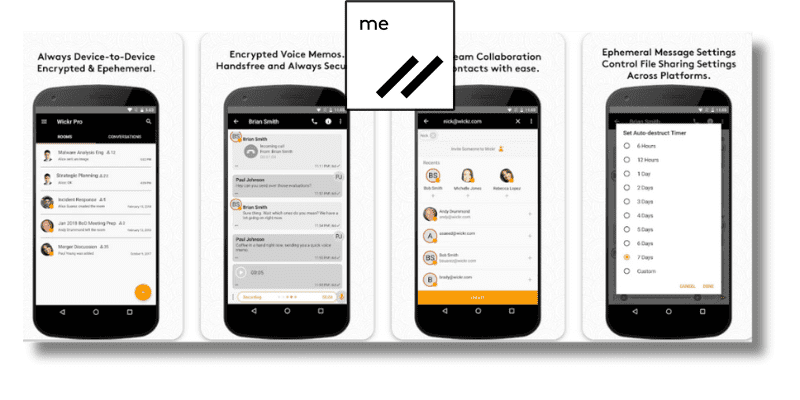
Wickr Me is a secure messaging app that provides end-to-end encrypted messaging. It is a great option for those who value privacy and security. Here are some of the features of Wickr Me:
Features:
- End-to-end encryption for messages, voice and video calls, and file sharing
- Message expiration options
- Screenshot notifications
- Secure room creation for group messaging
- Integration with enterprise directories and user management systems
- Secure shredder to permanently delete files
How to use:
To use Wickr Me, simply download the app from the app store and create an account. You can then invite friends and start sending messages. You can also create secure rooms for group messaging.
Advantages:
- Provides complete privacy and security
- Offers message expiration options to enhance privacy
- Integrates with enterprise directories and user management systems
- Secure shredder ensures that files are permanently deleted
User reviews and ratings:
Wickr Me has received generally positive reviews from users. On the App Store, it has a rating of 4.3 stars out of 5. Users appreciate the app’s security features and ease of use.
Pros:
- End-to-end encryption ensures complete privacy and security
- Message expiration options provide enhanced privacy
- Secure shredder ensures that files are permanently deleted
- Integrates with enterprise directories and user management systems
Cons:
- Limited user base compared to more popular messaging apps
- Some users may find the security features to be excessive and unnecessary
Wickr Me is a great option for those who value privacy and security. Its end-to-end encryption and message expiration options provide complete privacy and security.
While its user base is smaller than more popular messaging apps, its security features make it a strong contender for the title of “Best Anonymous Texting App”.
7. Dust
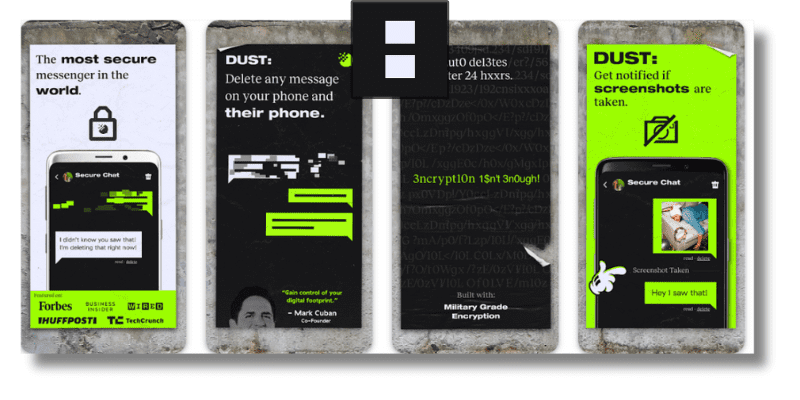
Dust, previously known as Cyber Dust, is one of the best anonymous texting apps available today. With a focus on privacy and security, Dust offers users a way to communicate without leaving a digital trail.
Features of Dust
- Messages disappear after 24 hours or when the recipient has read them.
- Encrypted messaging to protect user privacy.
- Ability to send self-destructing photos and videos.
- The group messaging feature for secure group conversations.
- The “Blasts” feature allows users to send a message to all their contacts at once.
- No phone number or email is required to sign up.
How to use Dust
- Download the Dust app on your smartphone.
- Create an account by entering your username and password.
- Invite contacts to join you on Dust.
- Start sending and receiving secure messages.
Advantages of Dust
- Messages disappear after 24 hours or when read, ensuring privacy and security.
- Encrypted messaging keeps conversations secure from hackers and snoops.
- No phone number or email is required, providing an extra layer of anonymity.
- The group messaging feature allows for secure group conversations.
- The “Blasts” feature enables users to reach all their contacts simultaneously.
User reviews and ratings
The dust has a rating of 4.1 stars on the App Store and 4.2 stars on Google Play. Users appreciate the app’s focus on privacy, security, and the self-destructing message feature. Some users have reported issues with notifications and glitches in the app.
Pros
- High level of privacy and security.
- Self-destructing messages and photos/videos.
- Group messaging feature.
- No phone number or email is required.
- The “Blasts” feature allows for quick mass messaging.
Cons
- Some users have reported issues with notifications and glitches.
- More widely used than other messaging apps, which may limit the number of contacts available.
Dust is a great option for anyone looking for a secure and anonymous messaging app. With self-destructing messages and no requirement for a phone number or email address, Dust offers a unique level of privacy and anonymity.
However, some users have reported issues with notifications and glitches, so it may not be the most reliable option for everyone.
8. CoverMe
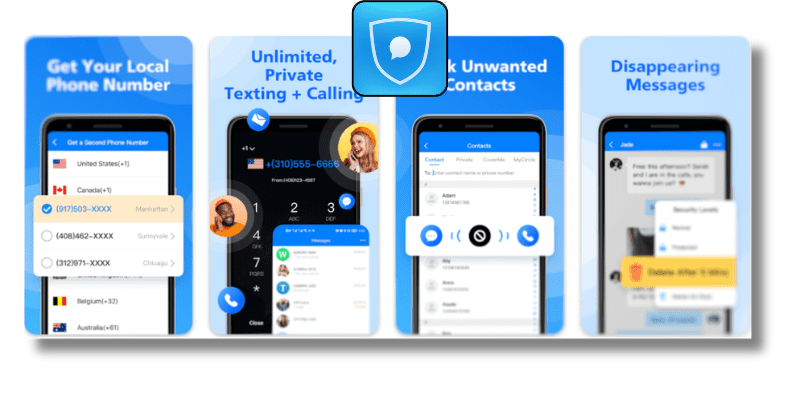
CoverMe is a popular anonymous texting app that offers users a range of features to keep their conversations private and secure. Here are some of the key features of the app, along with some tips on how to use it effectively.
Features of CoverMe:
- Private messaging: CoverMe offers users the ability to send and receive private messages that are encrypted end-to-end, meaning that only the sender and recipient can read the messages.
- Self-destructing messages: Users can set messages to self-destruct after a certain period, ensuring that sensitive information is not left on the recipient’s device.
- Private vault: CoverMe includes a private vault where users can store sensitive files, photos, and videos they want to keep hidden from prying eyes.
- Temporary phone numbers: CoverMe allows users to get temporary phone numbers that they can use for private messaging or making calls without revealing their real phone numbers.
- Secure calling: CoverMe offers encrypted voice and video calling, so users can have private conversations without worrying about someone eavesdropping.
How to use CoverMe:
To use CoverMe, download the app from the app store and create an account. Once you have an account, you can send and receive private messages, make secure calls, and store files in the private vault.
To set a self-destruct timer on a message, simply tap the clock icon when composing a message and choose the desired time frame. To access the private vault, tap the “Vault” tab in the app and follow the prompts to set up a password.
Advantages of CoverMe:
- CoverMe offers a range of features that help users keep their conversations private and secure, making it an ideal app for those who value their privacy.
- The app is easy to use and includes intuitive features that make it simple to send private messages and store sensitive files.
User reviews and ratings:
Users of CoverMe generally rate the app highly for its privacy and security features, ease of use, and range of features. Some users have reported app performance issues on older devices, but these appear to be relatively rare.
Pros:
- Strong privacy and security features
- Easy to use
- Range of features for private messaging and storage
Cons:
- Some performance issues on older devices
9. Viber
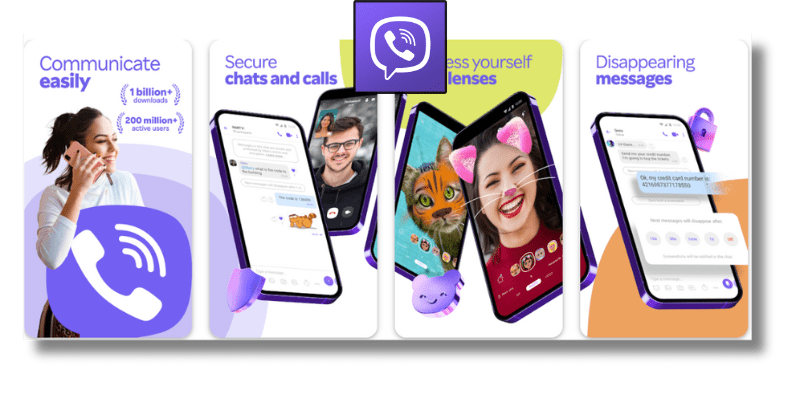
Viber is a messaging app that allows users to make calls, send text messages, and share multimedia files over an internet connection. It is one of the most popular messaging apps available on multiple platforms, including iOS, Android, and Windows. Here are some of the key features of Viber:
Features of Viber:
- Free messaging and calls: Users can send text messages, make voice calls, and video calls to other Viber users for free, as long as they have an internet connection.
- Group chats: Users can create groups with up to 250 participants and chat with them at the same time.
- Multimedia sharing: Viber allows users to share photos, videos, voice messages, and other files with their contacts.
- Stickers and emojis: Viber offers a wide variety of stickers and emojis that users can use to express themselves during conversations.
- Public Accounts: Viber has a feature called Public Accounts, which allows businesses and brands to create a public profile and engage with customers.
How to use Viber:
To use Viber, users need to download the app and create an account using their phone number. Once the account is created, they can start messaging and calling their contacts who also use Viber. Users can also sync their contacts with the app to see which friends are already on Viber.
Advantages of Viber:
- Free messaging and calls: One of the biggest advantages of Viber is that it allows users to make free calls and send free messages to other Viber users.
- User-friendly interface: Viber has a user-friendly interface that is easy to navigate, even for first-time users.
- High-quality calls: Viber offers high-quality audio and video calls, which makes it a great alternative to traditional phone calls.
User reviews and ratings:
Viber has received mostly positive reviews from users. Many users praise the app for its ease of use, reliability, and the ability to make free calls and send messages. However, some users have reported issues with call quality and connection problems.
Pros:
- Free messaging and calls
- User-friendly interface
- High-quality calls
- Group chat feature
- Public Accounts for businesses
Cons:
- Some users have reported call quality and connection problems
- Requires an internet connection
- Limited customization options
10. Line
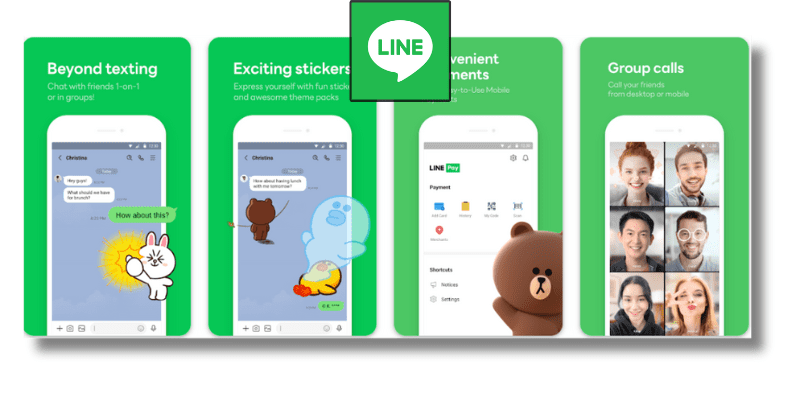
The line is a popular messaging app that allows users to send text messages, and voice messages, and make video and voice calls. It offers a variety of features and has gained popularity around the world.
Here are the key features of Line and how to use them, along with the advantages, user reviews, and pros and cons.
Features of Line
The line offers a range of features that make it a great choice for messaging. Some of these features include:
- Stickers: Line has a large library of animated stickers that users can send to their friends and family. This adds a fun and playful element to messaging.
- Group chats: Users can create groups and add up to 500 people to the chat. This is great for coordinating events, making plans, and staying in touch with large groups of friends.
- Timeline: Line has a feature called Timeline, similar to a social media feed. Users can post updates, photos, and videos their friends can see.
- Line Out: With Line Out, users can make calls to landlines and mobile phones even if the other person doesn’t have Line. This is a great feature for staying in touch with friends and family who don’t use Line.
How to use Line
To use Line, simply download the app from the app store and create an account. Users can then start messaging their friends and family. To make a call, simply tap on the phone icon in the chat. Users can also create groups by tapping the “New Group” button and adding members.
Advantages of Line
The line offers several advantages for users. Some of these include:
- Free messaging: Line allows users to send text messages and make voice and video calls for free.
- Stickers: The extensive library of stickers adds a fun and playful element to messaging.
- Group chats: With the ability to add up to 500 people to a chat, Line is great for coordinating events and staying in touch with large groups of friends.
User reviews and ratings
The line has received positive reviews from users. Many users appreciate the extensive library of stickers and the ability to create groups. Some users have criticized the app for being too cluttered and difficult to use.
Pros:
- Free messaging and calling
- Large library of stickers
- Group chat feature
Cons:
- The app can be cluttered and difficult to navigate
- Some users have reported issues with notifications
Overall, Line is a great messaging app that offers a range of features and is easy to use. Its extensive library of stickers and group chat feature makes it a great choice for staying in touch with friends and family.
Factors to Consider When Choosing an Anonymous Texting App
Anonymous texting apps have become increasingly popular in recent years due to the need for privacy and security when communicating with others. With so many apps available on the market, it can be overwhelming to choose the right one. Here are some factors to consider when choosing an anonymous texting app:
1. Security and Privacy Features
One of the most important factors to consider when choosing an anonymous texting app is the security and privacy features. The app should have end-to-end encryption to ensure that hackers or third-party entities cannot intercept your messages. Additionally, the app should have a feature that allows you to delete messages automatically after a certain period to ensure that your conversations remain private.
2. User-Friendliness
Another important factor to consider is the user-friendliness of the app. The app should have an intuitive interface that is easy to navigate, even for first-time users. Additionally, it should have features that make it easy to find contacts and start conversations.
3. Compatibility with Different Devices and Operating Systems
It’s important to choose an anonymous texting app compatible with different devices and operating systems. This will ensure that you can communicate with others regardless of their device. Additionally, it will allow you to access your conversations from different devices.
4. Availability of Customer Support
When choosing an anonymous texting app, it’s important to consider the availability of customer support. The app should have a customer support team available 24/7 to assist you with any issues or concerns. Additionally, the app should have a robust knowledge base and community forum to help you troubleshoot common issues.
5. Pricing and Subscription Models
Finally, you should consider the pricing and subscription models of the app. Some apps offer free versions with limited features, while others require a subscription for full access to all features. Choosing an app that fits your budget and provides the features you need is important.
Choosing the right anonymous texting app requires careful consideration of several factors, including security and privacy features, user-friendliness, compatibility with different devices and operating systems, availability of customer support, and pricing and subscription models.
By keeping these factors in mind, you can choose the best anonymous texting app for your needs.
Frequently Asked Questions
Are anonymous texting apps secure?
Yes, if you choose the right app. The best anonymous texting apps use end-to-end encryption, meaning your messages are scrambled and can only be read by the intended recipient. However, it’s important to note that no app is 100% secure, and it’s always possible for a determined hacker to find a vulnerability.
Can I use anonymous texting apps for illegal activities?
No. Even though your identity is hidden, it’s important to remember that using anonymous texting apps for illegal activities is still against the law. Plus, some apps have policies in place to report any suspicious behavior to law enforcement.
Can I send media files through anonymous texting apps?
Some apps allow you to send photos, videos, and audio files anonymously. However, it’s important to remember that these files may still be stored on the app’s servers, which could potentially be hacked.
Do anonymous texting apps work on all devices?
Most apps are available on both iOS and Android devices, and some even have desktop versions. However, it’s always a good idea to check the app’s compatibility before downloading.
Are there any fees associated with using anonymous texting apps?
While some apps offer free versions with limited features, others require a subscription or in-app purchases to access all features. It’s important to check the pricing structure before choosing an app.
Conclusion
In conclusion, anonymous texting apps provide a valuable tool for secure communication in today’s digital age. The top 10 best anonymous texting apps offer various features, from end-to-end encryption to burner phone numbers, to ensure user privacy and security.
Recap of the benefits of anonymous texting apps includes communicating privately without revealing your identity, protecting sensitive information, and avoiding unwanted communication.
In summary, the recommended top 10 anonymous texting apps are Signal, Telegram, WhatsApp, Viber, LINE, CoverMe, Dust, Hushed, Burner, and TextMe. Each app offers unique features that can benefit users in different ways.
For those interested in learning more about secure communication and anonymous texting apps, resources such as the Electronic Frontier Foundation and ProPrivacy can provide helpful information and tips for staying safe online.


