Are you looking for an effective way to manage your calorie intake and achieve your fitness goals? A calorie counter app can be a valuable tool in helping you track your food intake and monitor your progress.
With so many apps available, choosing the right one for your needs can be challenging. As someone who has tried multiple calorie counter apps, I know not all apps are created equal.
In this article, I’ll share my experience and knowledge of the best calorie counter apps available in 2023. By the end of this article, you’ll be equipped with the information you need to choose the perfect app to help you reach your health and fitness goals.
Factors to Consider When Choosing a Calorie Counter App
When choosing a calorie counter app, there are several important factors to consider to ensure that you select the best one for your needs. In this section, we’ll dive into the top factors to consider when selecting a calorie counter app.
Accuracy of the app’s database
The accuracy of an app’s database is critical when tracking your calorie intake. Ensure that the app you choose has a comprehensive database that includes a wide range of foods and accurate nutritional information. You want to rely on something other than an app that provides inaccurate information, which can derail your progress.
User-friendliness and ease of use
Another essential factor to consider is how user-friendly and easy to use the app is. The last thing you want is an app that could be easier to navigate or understand. Look for an app with an intuitive interface that’s easy to navigate and a design that is pleasing to the eye.
Customizability and flexibility of the app
Everyone’s nutritional needs are different, so it’s essential to choose an app that is customizable and flexible to your needs. Look for an app that allows you to set goals and customize your intake based on your needs.
Availability of features such as barcode scanner and meal tracking
An app with features such as a barcode scanner and meal tracking makes it easier to track your food intake accurately. Look for an app with these features, as they will make it easier to monitor what you’re eating and ensure that you stay on track.
Integration with other health and fitness apps
If you use other health and fitness apps, such as fitness trackers or weightlifting apps, look for a calorie counter app that integrates with those apps. This will make tracking all aspects of your health and fitness easier in one place.
By considering these factors, you’ll be well on your way to selecting the best calorie counter app for your needs.
Top 5 Calorie Counter Apps of 2023
1. MyFitnessPal
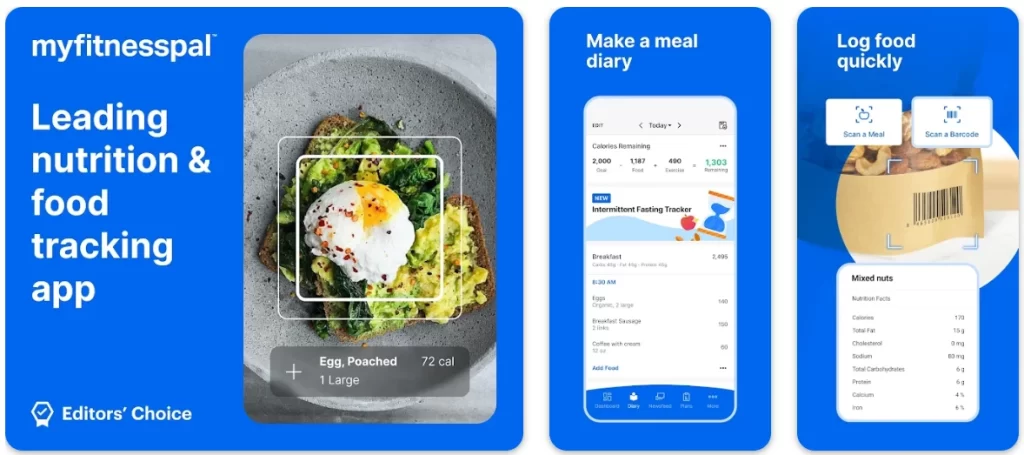
| MyFitnessPal | Features and Benefits | Pricing Options | Pros | Cons |
| MyFitnessPal | Easy to use and customizable offers a vast food database that provides detailed nutritional analysis and offers a community for support and motivation | Easy to use and customizable offers a vast food database that provides detailed nutritional analysisOffers a community for support and motivation | Easy to use and customizable offers a vast food database that provides detailed nutritional analysis offers a community for support and motivation | The free version has limited features and the adsPremium option is relatively expensiveInaccurate database entries may affect tracking |
MyFitnessPal is a popular fitness app that helps users track their daily food intake and exercise. It offers a database of over 11 million foods, personalized calorie and nutrient goals, and syncs with fitness trackers and apps. MyFitnessPal also provides progress reports and analysis to help users achieve their health goals.
The app offers a basic version for free with ads and limited features. Users can also opt for the premium version, which costs $9.99/month or $49.99/year and offers additional features such as macronutrient tracking and meal planning.
MyFitnessPal has many pros, including its ease of use, customizable features, and vast food database. The app also provides detailed nutritional analysis and has a community for support and motivation. However, the free version has limited features and displays ads, while the premium option is relatively expensive. Additionally, inaccurate entries in the food database may affect tracking accuracy.
2. Lose It!
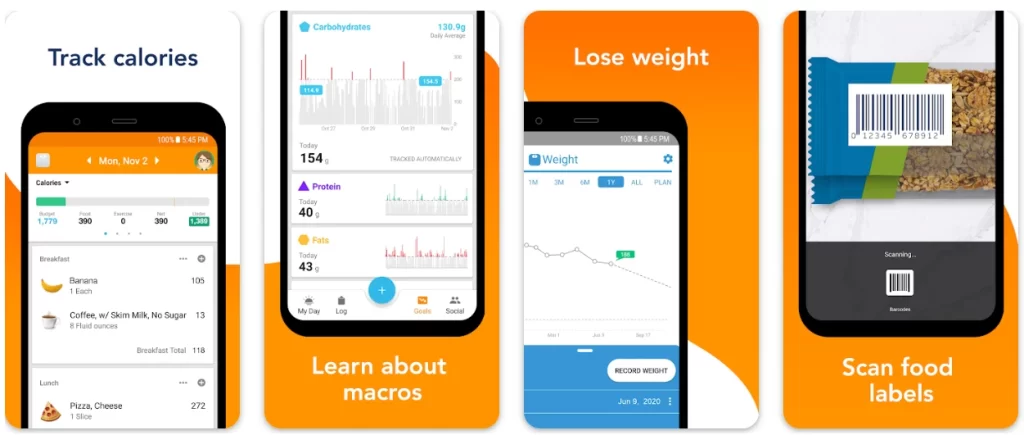
| Lose It! | |
| Features and benefits | Food database with over 27 million foods and restaurant meals, Barcode scanner for easy tracking Meal planning and recipe creation tools Integration with other health and fitness apps, Social support and challenges |
| Pricing options | Basic version: FreePremium version: $3.33/month (billed annually) or $7.99/month (billed monthly) |
| Pros | Comprehensive food database, Easy-to-use interfaceSocial features for support and motivationIntegration with other apps |
| Cons | Features and Benefits |
Lose It! is a popular calorie counter app that offers several features and benefits to users. The app’s food database includes over 27 million foods and restaurant meals, making it easy to track your calorie intake accurately. Lose It! has a barcode scanner feature that allows you to quickly scan food items to log their nutritional information.
The app also includes meal planning and recipe creation tools, making it easy to plan your meals and ensure you stay within your calorie goals. Lose It! integrates with other health and fitness apps, including fitness trackers and smart scales, allowing you to track all aspects of your health and fitness in one place.
Lose It! offers a basic version of the app for free and a Premium version that offers additional features and benefits for a monthly or yearly fee. The Premium version includes additional tools for meal planning and tracking, as well as access to premium content and challenges.
Pros of Lose It! include its comprehensive food database, easy-to-use interface, and social features for support and motivation. However, some features are only available in the Premium version, and there are limited customization options in the free version.
Overall, Lose It! is a solid choice for anyone looking for a comprehensive and user-friendly calorie counter app.
3. FatSecret
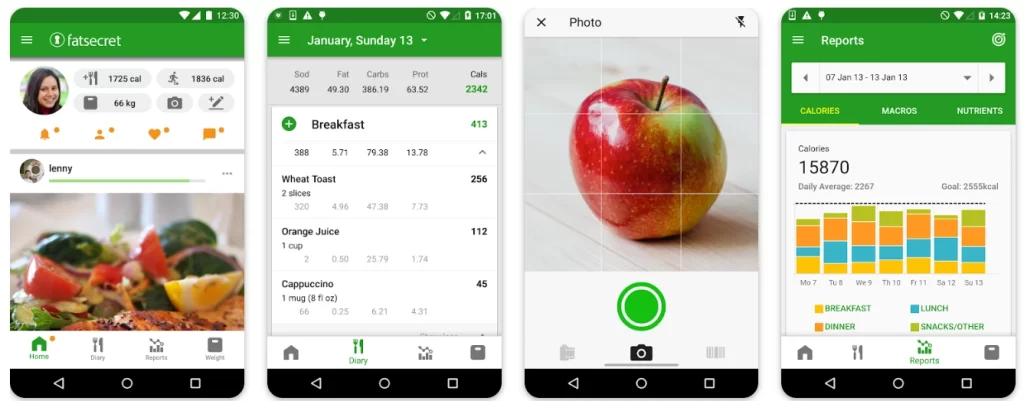
| FatSecret | |
| Features and benefits | Large food database with user-generated contentBarcode scanner for easy tracking, Meal planning and recipe creation tools, Integration with other health and fitness apps |
| Pricing options | – Free version |
| Pros | Large and user-generated food database, Easy-to-use interfaceBarcode scanner for easy tracking, Social features for support and motivation |
| Cons | Limited customization options, Some features only available in the paid version |
FatSecret is a popular calorie counter app that I’ve used personally and found to be very helpful.
The app’s food database includes user-generated content, which makes it easier to find nutritional information for foods that may not be in a traditional database. The app also has a barcode scanner feature that lets you quickly log food items.
FatSecret also includes meal planning and recipe creation tools, making it easier to plan your meals and ensure that you’re staying within your calorie goals.
The app integrates with other health and fitness apps, allowing you to track all aspects of your health and fitness in one place.
The best part about FatSecret is that it’s free to use, with no hidden fees or charges. This makes it an accessible option for anyone who wants to track their calorie intake without breaking the bank.
Pros of FatSecret include its large and user-generated food database, easy-to-use interface, and barcode scanner feature for easy tracking.
The app also includes social features for support and motivation, which can help you stay accountable to your goals. However, the app has limited customization options, and some features are only available in the paid version.
Overall, FatSecret is a solid choice for anyone looking for a free and user-friendly calorie counter app.
4. Lifesum
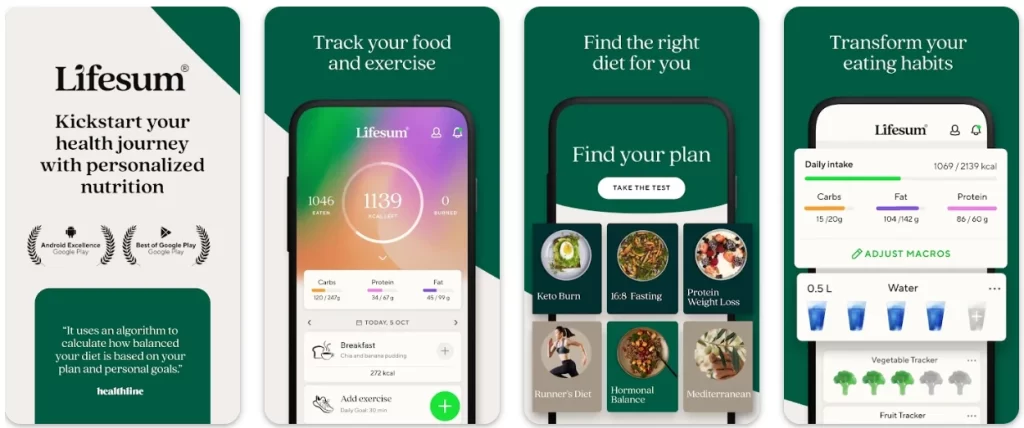
| Lifesum | |
| Features and benefits | Personalized meal plans based on dietary preferences and goalsBarcode scanner for easy tracking, Water intake tracker, Integration with other health and fitness apps |
| Pricing options | Free version, Premium version with additional features and personalized coaching |
| Pros | Personalized meal plans based on dietary preferences and goalsBarcode scanner for easy tracking, Water intake tracker, Access to personalized coaching in premium version |
| Cons | Limited food database compared to other apps, Some features only available in premium version |
I’ve also used the Lifesum app for tracking my calorie intake, and it has some unique features that set it apart from other apps.
One of the best things about Lifesum is that it offers personalized meal plans based on your dietary preferences and goals. This can take the guesswork out of meal planning and make it easier to stay on track.
Lifesum also has a barcode scanner feature for easy tracking of food items and a water intake tracker to help you stay hydrated. The app integrates with other health and fitness apps, making it easy to track all aspects of your health in one place.
While Lifesum’s free version offers a good range of features, the premium version offers even more personalized coaching and additional features. However, this comes at a cost, and some users may not want to pay for access to these features.
Pros of Lifesum include its personalized meal plans, barcode scanner, and water intake tracker. The premium version also offers access to personalized coaching.
However, the app’s food database is more limited than other apps, and some features are only available in the premium version.
Overall, Lifesum is a solid choice for anyone looking for personalized meal plans and tracking features. However, users who want access to a more extensive food database may want to consider other apps.
5. Noom
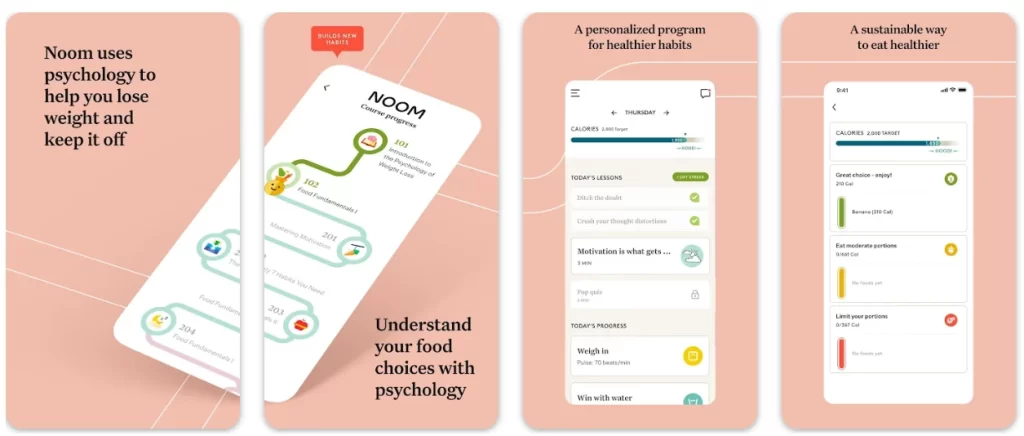
| Noom | |
| Features and benefits | Personalized meal plans and coaching based on behavior change psychology, In-app messaging with a health coach, Food logging and tracking, Exercise tracking and personalized workout plans |
| Pricing options | Free trial, Monthly subscription with additional features and coachingAnnual subscription with added savings and coaching |
| Pros | Personalized coaching based on behavior change psychology, In-app messaging with a health coach, Access to exercise tracking and personalized workout plans |
| Cons | Relatively expensive compared to other appsSome users may find the behavioral approach less effective than other methods |
I have also used the Noom app and found it to be a unique approach to calorie counting. Noom offers personalized meal plans and coaching based on behavior change psychology, which can be a more effective approach for some users.
One of the standout features of Noom is its in-app messaging with a health coach. This can provide valuable support and accountability on your weight loss journey. The app also offers food logging and tracking, as well as exercise tracking and personalized workout plans.
However, Noom is relatively expensive compared to other apps, and some users may not find the behavioral approach as effective as other methods. That being said, the personalized coaching and unique approach to weight loss may make it worth the investment for some users.
Pros of Noom include its personalized coaching based on behavior change psychology and in-app messaging with a health coach. Users also have access to exercise tracking and personalized workout plans. Cons include the relatively high cost compared to other apps and the possibility that some users may not find the behavioral approach as effective.
Overall, Noom offers a unique approach to weight loss and can be a good choice for users who want personalized coaching and support on their journey. However, users who want a more traditional calorie counting approach may want to consider other apps.
How to Make the Most of Your Calorie Counter App
Using a calorie counter app can be a great way to reach your weight loss goals. But how can you ensure you get the most out of your app? Here are some tips:
- Set Realistic Goals: When using a calorie counter app, it’s important to set realistic goals. Don’t try to lose too much weight too quickly. Aim for a healthy rate of weight loss, such as one to two pounds per week.
- Log Everything: Make sure to log everything you eat and drink in your app, including snacks and drinks. This will give you a more accurate picture of your daily calorie intake.
- Use the Barcode Scanner: Most calorie counter apps have a barcode scanner feature. Use it to quickly log packaged foods and get accurate nutritional information.
- Customize Your Settings: Many apps allow you to customize your settings based on your individual needs. Make sure to take advantage of these features to get the most out of your app.
- Connect with Friends: Some apps allow you to connect with friends for support and accountability. This can be a great way to stay motivated and on track.
- Be Honest with Yourself: It’s important to be honest with yourself when using a calorie counter app. Don’t underestimate your portion sizes or forget to log certain foods. This will only hinder your progress.
- Monitor Your Progress: Use your app to monitor your progress over time. Celebrate your successes and adjust your goals as needed.
In my experience, using a calorie counter app has been a game changer for my weight loss journey. It has helped me become more mindful of what I eat and has allowed me to make better choices throughout the day. By following these tips, I have made the most of my app and achieved my weight loss goals.
Making the most of your calorie counter app requires setting realistic goals, logging everything you eat and drink, using the barcode scanner, customizing your settings, connecting with friends, being honest with yourself, and monitoring your progress.
You can make the most of your app and reach your weight loss goals by doing these things.
Frequently Asked Questions
Can I use a calorie counter app without tracking my food intake?
Yes, you can use a calorie counter app without tracking your food intake. Some apps have additional features that can help you achieve your fitness goals, such as tracking your exercise and water intake.
How accurate are calorie counter apps?
The accuracy of calorie counter apps varies, as it depends on the app’s database and the information you enter. However, most calorie counter apps are reliable and can provide a good estimate of your daily caloric intake.
Can I use multiple calorie counter apps simultaneously?
Yes, you can use multiple calorie counter apps simultaneously, but it may be challenging to keep track of all the information. It’s best to choose one app that suits your needs and stick with it.
Are calorie counter apps suitable for people with specific dietary needs?
Yes, some calorie counter apps are designed specifically for people with specific dietary needs, such as those who follow a vegetarian or gluten-free diet. It’s essential to choose an app that can accommodate your dietary restrictions.
Will a calorie counter app help me lose weight?
A calorie counter app can be a helpful tool for weight loss, as it can help you monitor your caloric intake and make informed decisions about your food choices. However, weight loss also requires a balanced diet and regular exercise.
Conclusion
In conclusion, choosing the best calorie counter app can significantly affect your weight loss journey. With so many apps available on the market, it can be challenging to pick one that suits your needs. However, it is essential to consider factors such as accuracy, user-friendliness, customizability, features, and pricing before making a decision.
Based on our research, the Lose It! app stands out for its ease of use, extensive food database, and social support. On the other hand, FatSecret’s barcode scanner and meal-tracking features make it a reliable option for people on the go.
Meanwhile, Lifesum offers personalized meal plans, and Noto logs packaged foods and gets accurate nutritional information quickly and behavior change techniques.
Ultimately, the best calorie counter app is one that we and take your health goals. Whether you’re trying to lose weight, eat healthier, or simply track your food intake, these apps can be valuable tools. So, why not try them and see which suits you best?
