If you’re like me, you may wonder if upgrading your CPU without changing the motherboard is possible. Well, it is! You need to understand a few things to make the upgrade work. In this article, I will explain what you need to know before upgrading and what to expect.
- Why can you upgrade your CPU without changing the motherboard?
- Reasons to Upgrade Your CPU
- 1. Improved Performance
- 2. Enhanced Functionality
- 3. Increased Durability and Reliability
- How to Upgrade Your CPU Without Changing The Motherboard
- Is upgrading the CPU without changing the motherboard possible?
- Tips and Tricks for Upgrading A CPU Without Changing The Motherboard
- Pros and Cons of upgrading a CPU without changing the motherboard.
- Frequently Asked Questions
- Conclusion
Why can you upgrade your CPU without changing the motherboard?
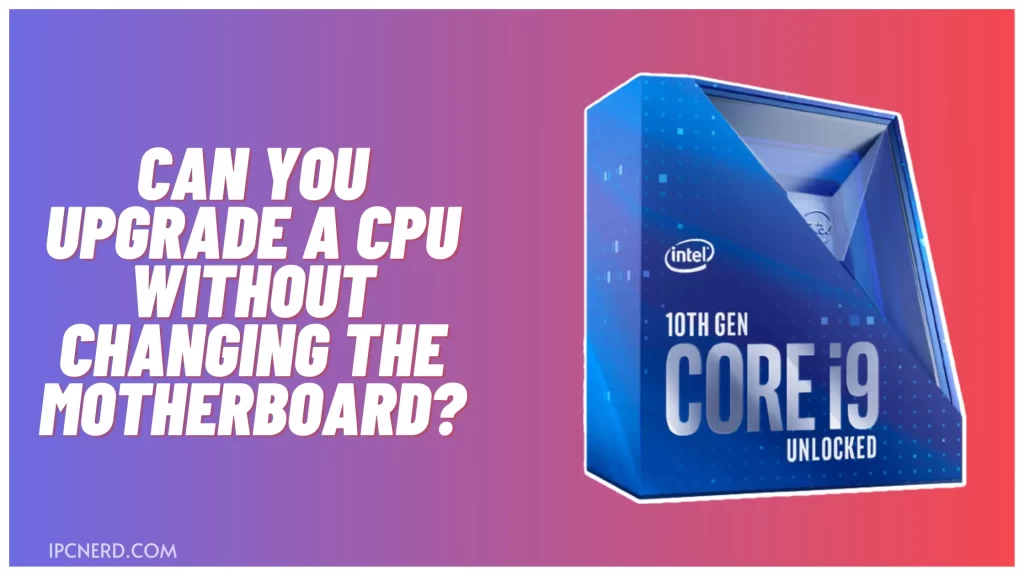
Upgrading a CPU without changing the motherboard is possible if the motherboard has a socket that supports the new CPU and the new CPU fits in the socket.
However, some older motherboards may not have a socket that supports the new CPU, or the new CPU might not fit in the socket.
If you want to upgrade your CPU but are unsure whether you can do so without changing your motherboard, check with your hardware vendor or computer supplier.
They should be able to help you determine whether or not upgrading your CPU requires a change of motherboard.
Reasons to Upgrade Your CPU
Upgrading your CPU is one of the simplest and most cost-effective ways to improve your computer’s performance.
CPUs are designed to run at a specific speed, so when you upgrade to a newer model, your computer can run faster than before. Additionally, newer CPUs have more features and support for advanced computing tasks. Here are four reasons to upgrade your CPU:
1. Improved Performance
When you upgrade to a newer CPU, your computer will run faster than before. Older CPUs can’t run at their full potential because they’re limited by the motherboard’s speed and the graphics card’s speed.
Newer CPUs offer higher speeds, allowing your computer to handle more complex tasks quickly.
2. Enhanced Functionality
Newer CPUs come with more features and support for advanced computing tasks. For example, some CPUs include extra cores that can help you multitask better or support virtual reality applications and games.
Additionally, some CPUs come with integrated graphics cards that allow you to game or use 3D applications without needing an additional card.
3. Increased Durability and Reliability
CPUs are designed to work at specific speeds so that upgrading can increase their durability and reliability.
Older CPUs may not be able to hold up against intensive loads or gaming sessions over time, so upgrading can give you longer-lasting hardware capable of handling more demanding tasks.
Plus, new processors often come with updated thermal solutions that keep them cooler during extended use cases—
How to Upgrade Your CPU Without Changing The Motherboard
Upgrading your CPU is one of the most common PC upgrades. But what if you don’t want to change the motherboard? This guide will show you how to upgrade your CPU without changing the motherboard!
You only need a new CPU and a motherboard that supports Intel’s LGA 1151 socket to upgrade your CPU. If you have an older motherboard that doesn’t support LGA 1151, you’ll need to get a new one to upgrade your CPU.
First, ensure your computer is properly powered and connected to an electrical outlet. Then, remove the screws holding the heat sink and fan assembly. Be careful not to damage these components while removing them.
Once the heat sink and fan assembly are removed, look at your processor. You will see several slots that the processor will fit into.
Ensure the processor matches one of these slots on the heat sink and fan assembly. You will need to find another compatible processor or buy a new heat sink and fan assembly if it doesn’t match.
Once you have found a compatible processor, please insert it into one of the heat sink and fan assembly slots. Replace the screws previously removed, being careful not to overtighten them.
Now reconnect the power supply and check for computer screen errors. If everything looks okay, turn on your computer and wait for it.
Is upgrading the CPU without changing the motherboard possible?
The CPU upgrade is a common task for PC users, as it can improve the machine’s overall performance. While upgrading a CPU without changing the motherboard is possible, there are certain factors to consider first.
Upgrading the CPU without altering the motherboard will require removing and replacing components such as the processor and chipset.
Additionally, verifying that all other hardware in the system is compatible with the new CPU before making any changes is important. Checking for compatibility can be done by accessing system information or by using an online compatibility checker.
If any issues are found, it may be necessary to replace certain components to complete the upgrade. Overall, upgrading a CPU without altering the motherboard is possible, but verification of compatibility and careful planning are essential steps in completing this task successfully.
Tips and Tricks for Upgrading A CPU Without Changing The Motherboard
Upgrading a CPU without changing the motherboard is possible, but it requires some knowledge and a bit of luck. Here are a few tips to help you along the way:
- Review the specs of the existing processor and motherboard to make sure they’re compatible. Many CPUs come in different versions with different features, so check which one you need. Some motherboards also require a certain type of CPU to work properly.
- Remove any installed processors and memory before upgrading your CPU. This will save you time and hassle later on.
- Before upgrading, ensure you have all the necessary tools and parts. You’ll need an anti-static wrist strap, thermal paste, new mounting screws, and a processor installation toolkit.
- Follow the instructions with your new processor or motherboard to install it into the computer. Read the entire guide before starting so you don’t make any mistakes that could damage your computer!
- Once your new processor is installed, restart your computer and test it by running some basic benchmarks or programs. If everything goes according to plan, you’re ready to move on to step six!
Pros and Cons of upgrading a CPU without changing the motherboard.
Upgrading a CPU without changing the motherboard can save you money and time. Here are the pros and cons of upgrading a CPU without changing the motherboard:
PRO: Upgrading a CPU without changing the motherboard can be cheaper.
CON: If you have upgraded your motherboard in the past, you may have to measure and modify cables or else make new ones.
PRO: Upgrading a CPU without changing the motherboard can be faster.
CON: You may have to modify your cables or else make new ones.
PRO: Upgrading a CPU without changing the motherboard can improve your computer’s performance.
CON: You may have to measure and modify cables or make new ones.
Learn more about the Effect of Upgrading CPU
Frequently Asked Questions
Can I upgrade a CPU without changing the motherboard?
It depends on the type of CPU and motherboard. Generally, you will need to replace the motherboard if you upgrade to a newer CPU model.
Will a new CPU speed up my computer?
Yes, a new CPU will usually speed up your computer. However, depending on the type of computer and other hardware, your computer may not be able to handle the increased speeds of the new CPU. If you are unsure if your computer can handle the increased speeds of a new CPU, please consult with your computer manufacturer.
Conclusion
There are several ways to upgrade a CPU without changing the motherboard, but each method has pros and cons.
If you’re looking for a quick upgrade on your computer, read up on each option first to choose the best one for your needs. Otherwise, depending on the type of motherboard you have, you may need help from an expert to make the upgrade happen.







