The motherboard is the most important hardware in a computer. It is responsible for holding all the other hardware and determines what components you can use with your computer. Check out this article to learn more about different types of slots on a motherboard and how they work!
Common Slots on a Motherboard
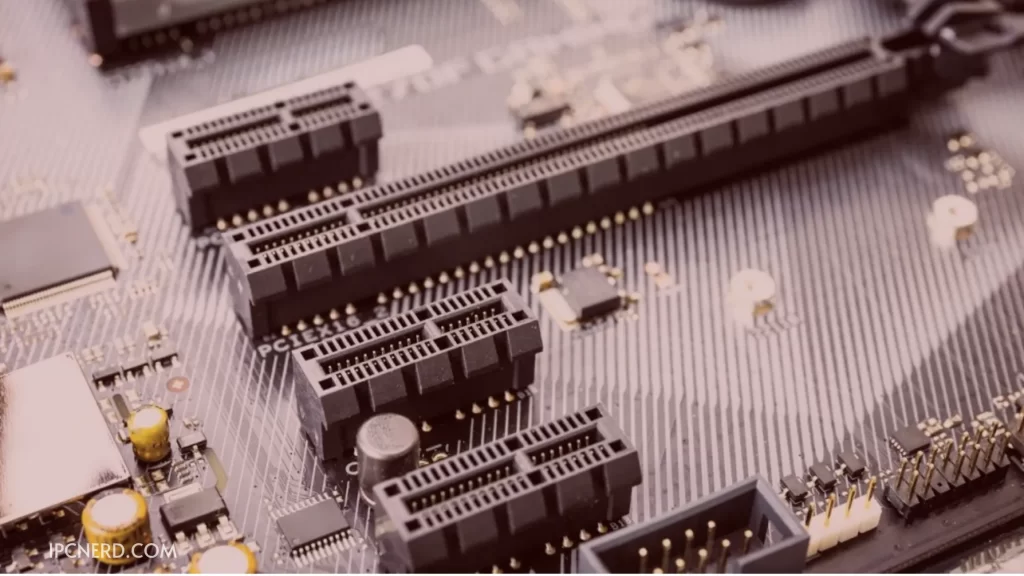
The motherboard is the heart of the computer, and it has many different types of slots that perform various functions. Here is a look at some of the most common slots on a motherboard:
The CPU slot is where the central processing unit (CPU) plugs into the motherboard. The CPU is the “brain” of the computer and handles all the calculations and processing.
- The RAM slots are where you plug in the random access memory (RAM). RAM stores data that the CPU can quickly access.
- The PCI slots are used to connect peripheral devices to the motherboard. For example, you might use a PCI slot to connect a sound or network card.
- The SATA slots are used to connect storage devices to the motherboard. For example, you might use a SATA slot to connect a hard or optical drive.
The function of the Slot
The slot on the motherboard allows you to connect the various components of your computer. The most common slot type is the PCI Express (PCIe) slot, which connects graphics cards, sound cards, and other expansion cards. PCIe slots come in different sizes, the most common being 16x and 8x.
Other slots include the older PCI slots used to connect network cards and storage controllers and the newer M.2 slots used for connecting SSDs.
How to identify the different types of slots in a motherboard?
There are three slots on a motherboard- PCI, ISA, and AGP. Each type of slot is designed for a specific type of expansion card.
- PCI (Peripheral Component Interconnect) slots are the most common type of slot found on a motherboard. They are used for various expansion cards, including sound cards, network cards, and modems.
- ISA (Industry Standard Architecture) slots are older than PCI slots and are not as common. They are typically used for older expansion cards, such as sound cards and modems.
- AGP (Accelerated Graphics Port) slots are designed specifically for video cards. Most motherboards have one or two AGP slots.
Pros and Cons of Different Types of Slots
One of the most important decisions you will make when building a computer is what type of slots to use for your motherboard. There are three major types of slots: ISA, PCI, and AGP. Each has its advantages and disadvantages.
ISA Slots:
Advantages – ISA slots are the least expensive. They are also easy to find since they are still used in older computers.
Disadvantages – ISA slots are not as fast as the other two types. They also only support up to 16-bit cards, meaning they cannot be used with newer, higher-end cards.
PCI Slots:
Advantages – PCI slots are much faster than ISA and can accommodate 32-bit and 64-bit cards.
Disadvantages – PCI slots are more expensive than ISA slots. They can also be difficult to find since they are not used in as many computers anymore.
AGP Slots:
Advantages – AGP slots are the fastest type of slot available. They can accommodate 8x, 4x, and 2x cards.
Disadvantages – AGP slots are more expensive than both ISA and PCI slots. They can also be difficult to find since they are not used in as many computers anymore.
Conclusion
This article has looked at the different types of slots on the motherboard and what they are used for. We hope you find this information helpful in understanding your computer’s work.
If you have any questions about the different types of slots on the motherboard, please feel free to leave a comment below, and we will be happy to answer them for you.







