The adoption of M.2 SSDs has risen significantly over the last few years, and more and more people are adopting this new technology. M.2 SSDs come in different sizes, and they are typically faster than traditional hard disks because they connect directly to the motherboard’s PCIe bus via a specialized connector.
- How Many M.2 Slots do Motherboards Have?
- What are the different types of M.2 slots?
- How to Install M.2 Slot
- Which motherboards have the maximum number of M.2 slots?
- Potential Problems with an M.2 Slot
- Tips for Choosing the Right M.2 Slot
- What are the benefits of using an M.2 slot?
- What are the Disadvantages of using an M.2 slot?
- Frequently Asked Questions
- Conclusion
How Many M.2 Slots do Motherboards Have?
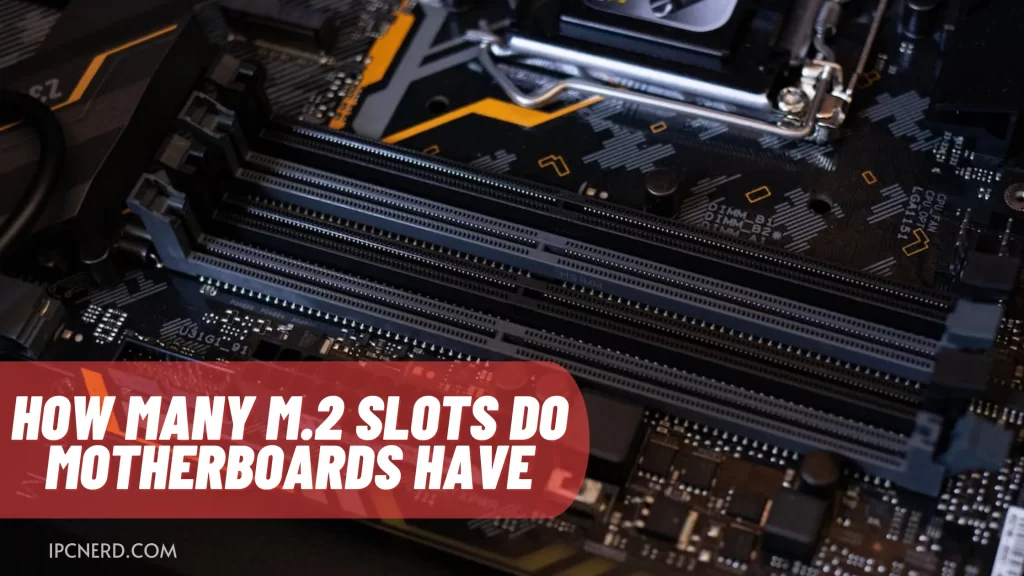
There is no one answer to this question, as motherboards can have anywhere from one to four M.2 slots. The manufacturer determines the number of M.2 slots on a motherboard, often based on the size of the motherboard and the number of PCIe lanes available.
For example, a small motherboard may only have one M.2 slot, while a larger motherboard may have four M.2 slots. Additionally, some motherboards have M.2 slots specifically for WiFi cards, while others may have an M.2 slot that is shared with a SATA port, meaning it can be used for either purpose.
Generally speaking, most motherboards will have at least two M.2 slots, which has become a standard feature on many newer models. However, suppose you are looking for a specific number of M.2 slots. In that case, it is best to check the product specifications of the motherboard you are interested in to get accurate information.
What are the different types of M.2 slots?
M.2, formerly known as the Next Generation Form Factor (NGFF), is a specification for internally mounted computer expansion cards and associated connectors. M.2 replaces the mSATA standard, which was introduced in 2009.
M.2 is designed to enable small form factor, high-performance storage devices such as SSDs. It is supported by most major motherboard manufacturers and provides flexibility for users looking to upgrade their storage solutions.
There are three types of M.2 slots: Type A, Type B, and Type C. Type A slots are the most common and compatible with both SATA and PCIe devices. Type B slots are less common and are only compatible with PCIe devices. Type C slots are the newest type of M.2 slot and are compatible with both SATA and PCIe devices, but they also offer support for USB 3.0 devices.
How to Install M.2 Slot
Most motherboards have at least one M.2 slot, and some have two or more. If your motherboard has multiple M.2 slots, you can install multiple M.2 drives.
To install an M.2 drive, first locate the M.2 slot on your motherboard. It is often located near the PCIe slots. Then, insert the M.2 drive into the slot at a 45-degree angle until it is fully seated. Finally, use screws to secure the drive to the motherboard (if applicable).
Which motherboards have the maximum number of M.2 slots?
Currently, the motherboard with the maximum number of M.2 slots is the Asus ROG Strix Z390-E Gaming, which has four M.2 slots. Three of these slots are on the motherboard’s right side, while the fourth is on the left. This motherboard has a built-in Wi-Fi antenna and Intel’s Optane memory technology support.
Asus isn’t the only manufacturer with a motherboard with four M.2 slots – Gigabyte’s Aorus X299 Gaming 7 also has four M.2 slots. However, this motherboard only has two slots on the right side, with the other two on the bottom. If you’re using a case with limited space, you might have difficulty accessing all four M.2 slots.
If you need more than four M.2 slots, you’ll need to look at server-grade motherboards such as the Supermicro C7Z370-CG-LW, which has eight M.2 slots. However, these motherboards are designed for servers and workstations, so they’re not ideal for gaming PCs.
Potential Problems with an M.2 Slot
An M.2 slot is an expansion card that connects a computer to various devices such as hard drives, solid-state drives, and optical drives. While M.2 slots are becoming increasingly popular, some potential problems can still occur when using them.
One potential problem is that the M.2 slot may not be compatible with all types of devices. For example, an M.2 slot may only be compatible with SATA devices, not NVMe devices. Another potential problem is that the M.2 slot may be too small for some devices, which can cause connection problems or even damage the device.
Finally, it’s important to ensure that the M.2 slot is properly installed in the motherboard before using it. If the installation is not done correctly, it could cause serious damage to the motherboard or other components of the computer.
Tips for Choosing the Right M.2 Slot
When it comes to choosing the right M.2 slot for your motherboard, there are a few things you need to keep in mind. First, ensure that the slot is compatible with your specific motherboard model. Second, consider the slot’s speed and the size and type of drive you want to use. And finally, check to see if you need any special features or capabilities in an M.2 slot. Here are a few tips to help you choose the right M.2 slot for your needs:
- Make sure the slot is compatible with your motherboard model – This is perhaps the most important factor to consider when choosing an M.2 slot. Not all slots are compatible with all motherboards, so it’s important to check compatibility before making a purchase.
- Take into account the speed of the slot – When it comes to M.2 slots, speed is measured in gigabytes per second (GB/s). The higher the number, the faster the data transfer rate will be. If you want to use an M.2 drive for high-speed storage or gaming purposes, choose a slot with a high GB/s rating.
- Consider the size and type of drive you want to use – Not all M.2 slots support all sizes and types of drives. So, if you have a specific size or type of drive, make sure that the slot you choose supports it.
- Check for special features or capabilities – Some M.2 slots have special features or capabilities that can be beneficial for certain purposes. For example, some slots support data encryption or offer thermal protection. If you need these features, make sure the slot you choose offers them.
What are the benefits of using an M.2 slot?
M.2 is the latest generation of the storage device interface. It supersets the older mSATA standard and allows for much higher data transfer speeds. M.2 slots are becoming increasingly common on motherboards as they offer a significant performance advantage over traditional SATA-based storage devices.
There are several benefits to using an M.2 slot:
1. Higher data transfer speeds: M.2 slots can support up to 10 Gbps, which is significantly faster than the maximum 6 Gbps supported by SATA 3.0. You can enjoy much faster boot times and file transfers when using an M.2 SSD.
2. Increased storage capacity: M.2 slots can accommodate larger SSDs than mSATA slots, so you can take advantage of the latest 1 TB and 2 TB drives on the market.
3. Better compatibility: Since M.2 is a superset of mSATA, it is compatible with all existing mSATA devices. You can upgrade to an M .2 SSD without replacing your existing mSATA drive.
4. Smaller form factor: M.2 slots are much smaller than traditional SATA connectors, so they take up less space on your motherboard. This allows manufacturers to create thinner and smaller laptops and Ultrabooks that can still offer high-performance storage.
What are the Disadvantages of using an M.2 slot?
M.2 slots are not as widely compatible as other types of slots, so you may have trouble finding a compatible drive. They also require a special driver to work properly, which can be difficult to find and install. Additionally, M.2 drives are more expensive than other types of drives, so you’ll need to factor that into your budget when considering an M.2 upgrade.
Frequently Asked Questions
How many M.2 slots do motherboards have?
Most motherboards will have at least two M.2 slots, with some high-end models offering four or more. This gives you room for expansion, whether adding a second SSD or installing an M.2 Wi-Fi card.
What is an M.2 slot?
An M.2 slot on the motherboard allows you to install an M.2 drive, which is a small form factor SSD. M.2 drives are much faster than traditional 2.5″ SSDs and take up far less space in your PC.
Conclusion
As you can see, the number of M.2 slots on a motherboard can vary quite a bit. If you’re looking to install multiple M.2 drives, check how many slots your motherboard has before making your purchase. With that said, even if your motherboard only has one M.2 slot, you can still enjoy the benefits of an M.2 drive – so don’t let the number of slots deter you from installing one in your PC build!







